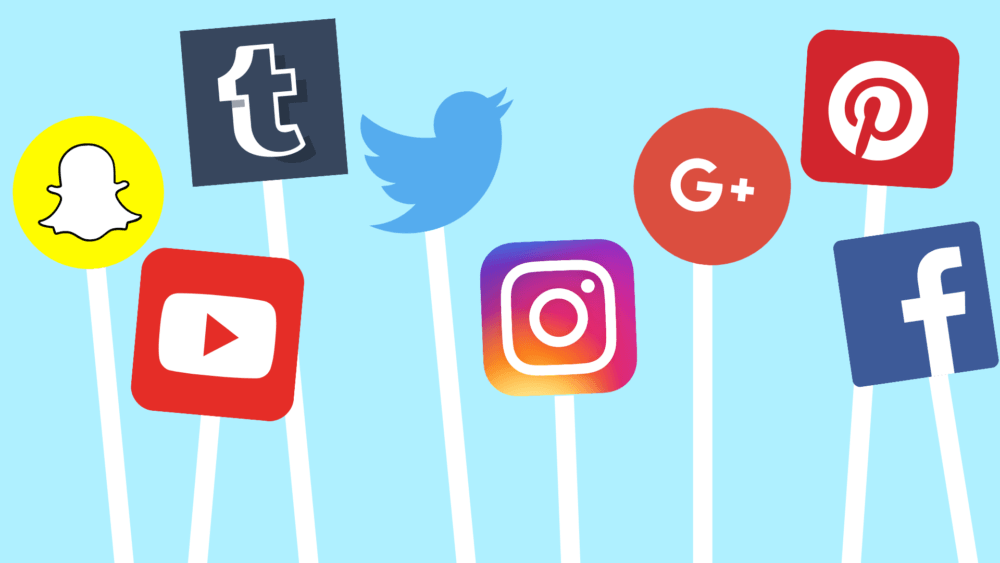Downloading TikTok videos without watermarks has become a common request among users who want to save and share content in a clean format. While TikTok allows you to save videos within the app, these saved videos typically include a watermark that features the TikTok logo and the username of the creator. For various reasons whether to repost content on different platforms, make compilations, or simply have a cleaner version of the video many people prefer to remove this watermark. Fortunately, there are efficient and straightforward ways to download watermark-free TikTok videos, though it is essential to approach this process ethically and with respect for the content creator’s rights. The first and simplest method is to use built-in features within the TikTok app itself. TikTok allows users to share videos via links, which can be easily copied and then pasted into various online services or apps that provide watermark-free downloads. These services work by extracting the video file from TikTok and stripping away the watermark before allowing you to download it.
Since these tools are often free and accessible from your web browser or mobile device, they provide a quick solution for users looking to save videos without extra markings. Several browser extensions are available for popular web browsers that allow you to download TikTok videos directly from the platform without watermarks. These extensions are convenient because they integrate seamlessly with your web browsing experience, requiring only a few clicks to download the video you want. Some of these extensions can automatically remove watermarks and save the video directly to your device in a clean, downloadable format. This method saves time, especially for users who download videos frequently. For those who prefer mobile solutions, there are numerous apps available for both Android and iOS devices that can assist in downloading TikTok videos without watermarks. These apps typically require you to copy the URL of the TikTok video you wish to save, then paste it into the app. Once the URL is entered, the app processes the link and allows you to download the video in the original quality, without the watermark.
Many of these apps also offer additional features, such as the ability to download multiple videos at once, organize downloaded content, and even share videos to other social platforms directly from the app. In addition to these tools, some users choose to leverage screen recording features available on both smartphones and computers. Screen recording allows you to capture the video as it plays on your device, effectively bypassing the watermark. This method does not directly download the video from TikTok but instead records the content while it plays in real-time. The quality of the recorded video will largely depend on the resolution and settings of your screen recorder. However, it is worth noting that screen recording can sometimes result in a loss of video quality, particularly if the screen resolution is not set to match the original video’s quality. Another option involves using third-party video editing software. This can be particularly helpful if you want to refine the video after downloading it.
After downloading the TikTok video, you can use video editing software to crop the watermark out of the frame or blur it, thus removing it entirely from the video. While this process requires a bit more time and effort compared to other methods, it gives you full control over the final video. However, it is essential to remember that this is more of a manual approach, and the quality of the video might be affected if the watermark is located near important content in the frame. Respect for content creators’ intellectual property and creative work is vital. While downloading and sharing videos for personal use is typically fine, redistributing content without the creator’s permission can infringe on their rights. Many TikTok creators rely on the visibility their watermarks provide, which often links back to their accounts and increases their exposure. If you intend to use the video for any purpose other than personal enjoyment such as reposting it on your own profile or using it for commercial purposes it is always best to seek permission from the creator first.
Furthermore, using snaptik to strip watermarks should be done ethically. While many users simply want to save videos for personal use or as a reference, downloading and distributing content in a way that removes credit to the original creator can damage their ability to grow their presence on the platform. If you intend to repurpose the content, always consider crediting the original creator, either by tagging them in the reposted video or providing proper attribution in the video’s description. Aside from ethical considerations, it is essential to be mindful of security when using third-party tools to download TikTok videos. Some sites and apps that offer watermark-free downloads might not be secure, exposing your device to malware or other risks. Always be cautious when entering personal information or downloading files from unverified sources. Checking reviews, using trusted platforms, and ensuring that the tool or app you are using has a good reputation can help you avoid potential issues. As appealing as these methods may seem, it is crucial to approach downloading watermark-free TikTok videos with caution.
In conclusion, there are several methods available for downloading TikTok videos without watermarks, ranging from simple browser extensions and apps to more complex solutions like video editing software and screen recording. While these tools can make the process fast and efficient, it is important to approach the practice with respect for the content creators’ rights. Always ensure that you are using downloaded videos in a way that is ethical and considerate of the creator’s work. By being mindful of these aspects, you can enjoy TikTok content in a clean format without infringing on the rights of those who create it. Privacy and security are also crucial when downloading videos. Some tools or methods may require users to provide personal information or access certain permissions on their devices. It is vital to exercise caution and avoid sharing sensitive data with unreliable sources. Always prioritize methods that are secure and reputable to safeguard your information and devices from potential threats. Another important factor to keep in mind is the quality of the downloaded video. Not all methods or tools guarantee high-resolution downloads.